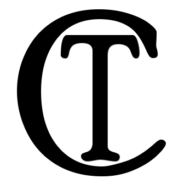God Mode doesn’t give you secret features in Windows. It’s just a special folder you can enable that exposes most of Windows’ admin, management, settings, and Control Panel tools in a single, easy-to-scroll-through interface. The God Mode folder offers an easier way to browse through over 200 of these tools and get to know them.
To do this you must be using an account with administrative privileges. On your desktop right-click and select “New” on the context menu, and then click “Folder”. The new folder icon will appear.
Now, rename the folder to the following:
GodMode.{ED7BA470-8E54-465E-825C-99712043E01C}
Double-click the icon to open the newly-created God Mode. The major categories are organized alphabetically and so are the more than 200 settings you’ll find within those categories.