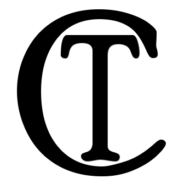$80 per hour
[expand title=”WebSites”]
Complete WordPress Website: $2,000 annually
Including Standard domain name, Hosting, 5 pages of custom content, Software updates, Security monitoring, monthly updates.
Extras: Extra pages, shopping carts, custom applications.
[/expand]
[expand title=”IT Support”]
I am available to consult with you or your staff when problems arise with your hardware, software, or network. I am available for remote or on-site assistance for all IT services and computer repair.
[/expand]
[expand title=”Computer Repair & Help”]
Diagnose & troubleshoot a single issue
NOTE: Requesting additional services not in the original request while on-site will result in extra charges
(Estimated 1 hour)
[/expand]
[expand title=”Computer Tune-up”]
Increase the speed and performance of your computer
Perform system cleanup and defragmentation
Get rid of any unnecessary programs
Cleanup physical hardware
Extra charges will apply in the event that virus removal is needed. You will be notified beforehand.
(Estimated 1 hour)
[/expand]
[expand title=”Data Back-up or Transfer”]
Backup data to a CD or DVD – up to 10 GB
Backup data to an external hard drive
Backup data to USB flash drive
Backup data to the cloud
This service does not include data recovery from damaged drives
(Estimated 1 1/2 hour)
[/expand]
[expand title=”Data Recovery”]
If there is no data, there is no charge.
Copy data from failed Hard Drives, USB Flash Drives, or SSD
(Estimated 2 hour)
[/expand]
[expand title=”New Computer Setup”]
Perform system updates
Remove unwanted programs
Help set up user accounts
Test hardware and software functionality
Optimize computer startup
(Estimated 1 1/2 hour)
[/expand]
[expand title=”Software Install or Uninstall”]
Ensure compatibility and install software
Perform any necessary software updates
Set up any relevant shortcuts
Uninstall unwanted software when applicable
(Estimated 1/2 hour)
[/expand]
[expand title=”Printer Setup”]
Connect to a wi-fi network if applicable
Set up a local printer
Configure and test printer functionality
Demonstrate proper printer functionality
(Estimated 1/2 hour)
[/expand]
[expand title=”Email or Online Account Setup or Support”]
Troubleshoot or setup one active email account
Configure account settings and features
Demonstrate webmail functionality
(Estimated 1/2 hour)
[/expand]
[expand title=”Computer Training”]
Give overviews of Windows
Review basic OS navigation
Covers up to 1 hour of training
Review web browser basics
(Estimated 1 hour)
[/expand]
[expand title=”OS (Operating System) Install or Re-Install”]
Install or Re-install on the operating system on one computer (OS discs are required and will not be supplied)
Ensure that all necessary drivers have been installed
Make sure the system is up to date
Verify the system is functioning properly
NOTE: Cabana Tech cannot provide operating system software but only use the software provided by you.
(Estimated 1 hour)
[/expand]
[expand title=”Computer Hard Drive Reset”]
Wipe a computer clean of existing data
Backup data (additional cost)
Transfer data (additional cost)
If data back-up is needed, please have an adequate external hard drive available
(Estimated 1 hour)
[/expand]
[expand title=”Remote Learning Setup”]
Measure your internet speed and connectivity.
Ensure Wi-Fi signal in your home is strong so you don’t have any needless interruptions.
Examine your computer’s security protocols, make sure they’re up to date
Ensure that all your critical peripherals are connected, working and that you know how to use them including Printers, Webcams, Monitors, Monitor stands, Wireless keyboards, and Wireless Mouse
(Estimated 3 hours)
[/expand]
[expand title=”Work from Home Setup”]
Measure your internet speed and connectivity.
Ensure Wi-Fi signal in your home is strong so you don’t have any needless interruptions. Examine your computer’s security protocols, make sure they’re up to date.
Ensure that all your critical peripherals are connected, working and that you know how to use them including Printers, Webcams, Monitors, Monitor stands, Wireless keyboards, and Wireless Mouse
(Estimated 3 hours)
[/expand]
[expand title=”Wi-Fi and Network Connectivity Support”]
Troubleshoot connectivity issues
Install and configure network cards and wireless connections
Configure and secure a router
Create a secure network
Connect peripheral devices to the network
(Estimated 1 1/2 hour)
[/expand]
[expand title=”New Wi-Fi Connection Setup”]
Configure and secure a router
Create a secure network
Connect peripheral devices to the wireless network
Install and configure wireless connections
(Estimated 1 hour)
[/expand]
[expand title=”Wi-Fi Signal Extension”]
Troubleshoot connectivity issues
Install and set up a Wi-Fi extender (cost parts not included)
Coordinate network preferences
Connect peripheral devices to the network
(Estimated 1 hour)
[/expand]
[expand title=”iPhone and Android custom Apps”]
I work with a team of developers that can make any application you want, starting at $1,000
[/expand]